UGA Students, Faculty, & Staff Login
UGA students, faculty, and staff should click the button below to log in and review or make changes to your UGA Alert emergency notification contact information and preferences.
UGA Parents & Campus Affiliates Login
UGA Parents and Campus Affiliates should click the button below to sign up for UGA Alert emergency notifications or to update your contact information and preferences. Affiliates who encounter an error indicating their email is already in the system should use their existing login credentials or reset their password using the “Forgot Password” link. Some affiliates may already have accounts if they reside in cities that use the same emergency notification platform and can simply add UGA alerts to their existing profile.
UGA Alert is the emergency notification system for the University of Georgia community. UGA Alert allows you to receive emergency messages on multiple devices by text, voice phone call, and/or email. Additional dissemination methods for emergency notifications through the UGA Alert system include:
- Push notifications in the UGA Safe app and the UGA app. Download the UGA Safe app here.
- Pop-up messages through the UGA Alert desktop application if installed on UGA network computers. Download here.
- Social media postings on the UGA Office of Emergency Preparedness Facebook page and on X (formerly Twitter) to @UGAOEP, @UGAAlert, and @universityofga.
- Website posting at uga.edu and www.emergency.uga.edu.
- Digital screens in various locations around the Athens campus
There are separate UGA Alert emergency message systems for each of the UGA campuses – Athens, Griffin, Gwinnett, Tifton, and Skidaway. You can choose to receive emergency messages for any or all the UGA campuses through the UGA Alert login links above.
To select the appropriate campus (Athens, Griffin, Gwinnett, Tifton, Skidaway):
- Login using the button above.
- At the top of the page next to My Account you will see a tab for Opt-in Lists. Click on that tab and then check the box that corresponds with the campus for which you want to receive alerts. All registered users will still automatically get emergency alerts from the UGA Police Department, including tornado warnings, criminal incidents, and other emergency and hazardous events that impact the entire campus.
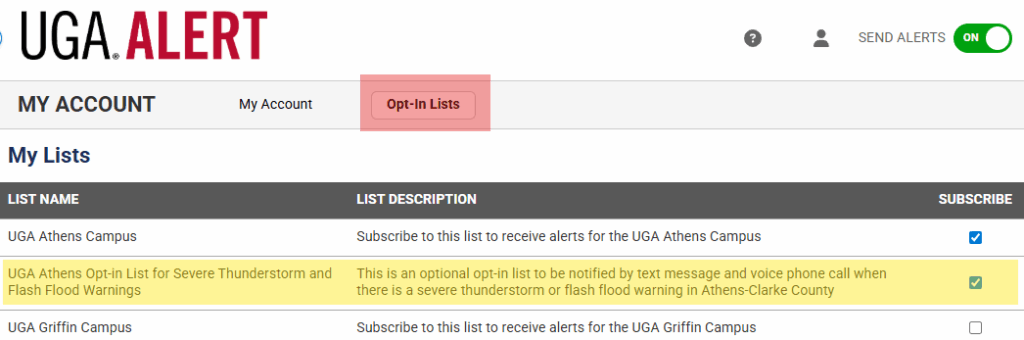
- We recommend that you Opt-In to receive Severe Thunderstorm and Flash Flood Warnings for your campus, too. This is a separate opt-in list that will notify you via text message and voice phone call when there is a severe thunderstorm or flash flood warning for the county where your campus is located. Severe thunderstorm warnings are issued by the National Weather Service when storms are imminent and capable of producing winds exceeding 58 mph, hail one inch in diameter or larger, and tornadoes. Flash flood warnings are triggered when flooding is occurring or expected due to heavy rain, excessive rainfall, or a dam failure.
